Create a new show or Load an existing show
What is a show?
Simple, you may call a
Simple, you may call a
show as a projectCreate a new show
In order to create a new show you just need to open UEVS, click on one of the available studios and start customizing it
Save changes / Save show
Once you had made changes you may want to save them, so let’s learn how to do it To save a show, just locate theSave Show button in the top bar. Simply click on it, and a form will appear. Provide a name for your show and click on the Save button.
Load an existing show
If you have already customized a studio and saved the changes, you can load that show in order to keep working on it, so let’s learn how to do it You have 2 options in order to start loading an existing showOption A
Option A
Open UEVS
Option B
Option B
If you are already working on a studio, just locate the
Load Show button in the top bar- Once you are on the home screen, look up for the
Saved showssection - Click on the dropdown which contains all your saved shows
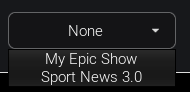
- Pick a show of your preference
- Click the
Load Showbutton