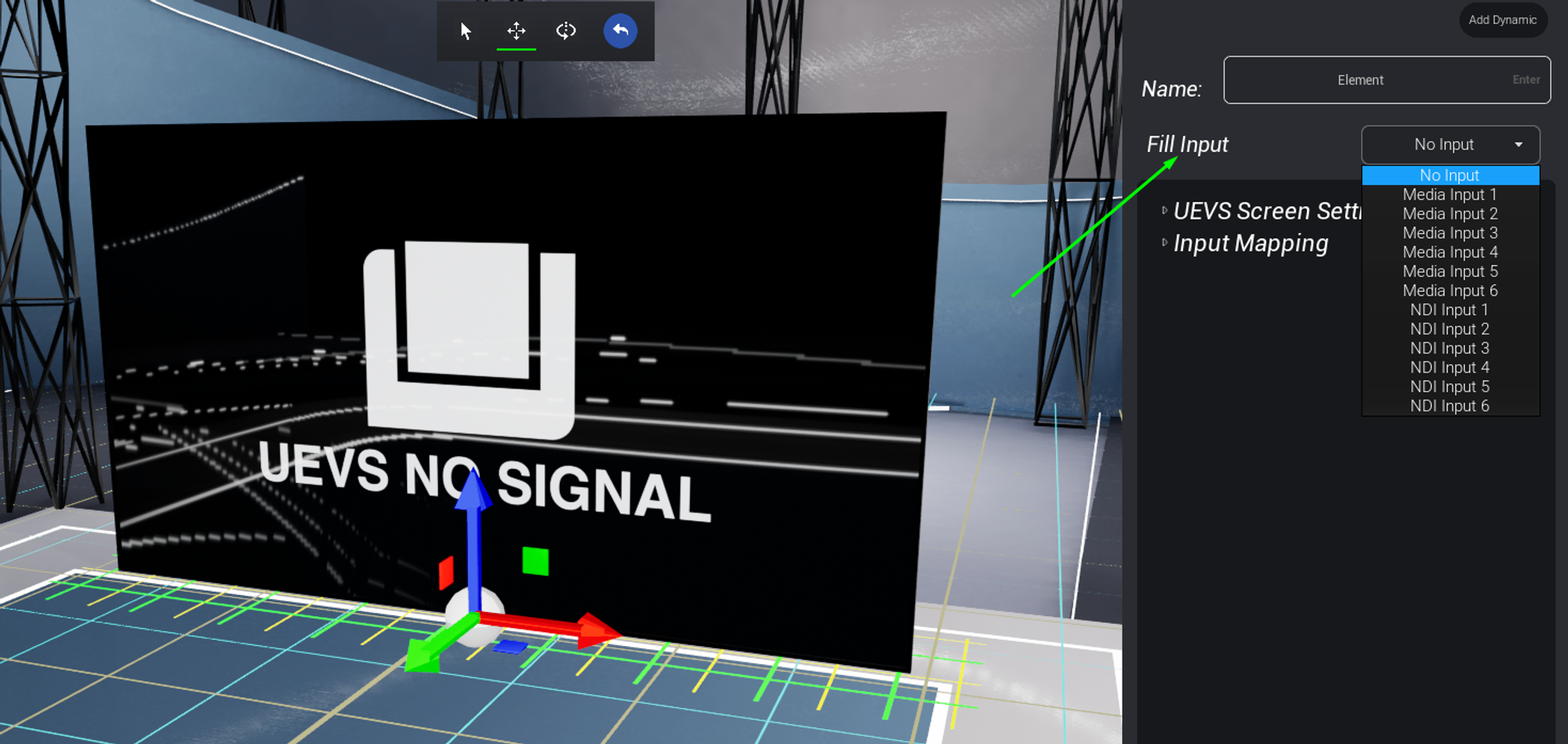
- Go to the
Styletab - Select the element (screen, talent, or desk) that you want to assign the video to
- In the
Fillinput (orKeyinput if applicable), select the video slot you want to assign. This can also be anNDIslot
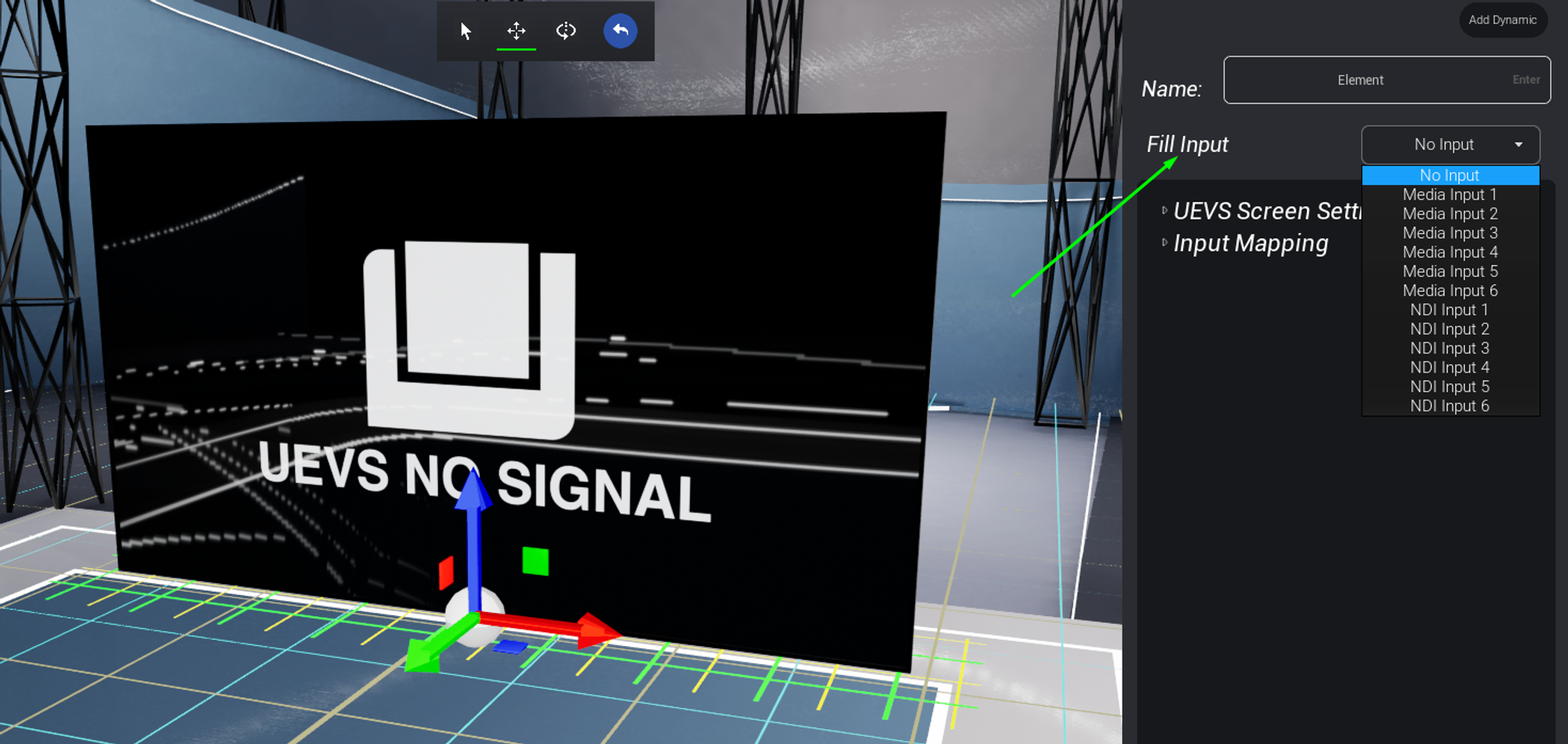
Style tabFill input (or Key input if applicable), select the video slot you want to assign. This can also be an NDI slot