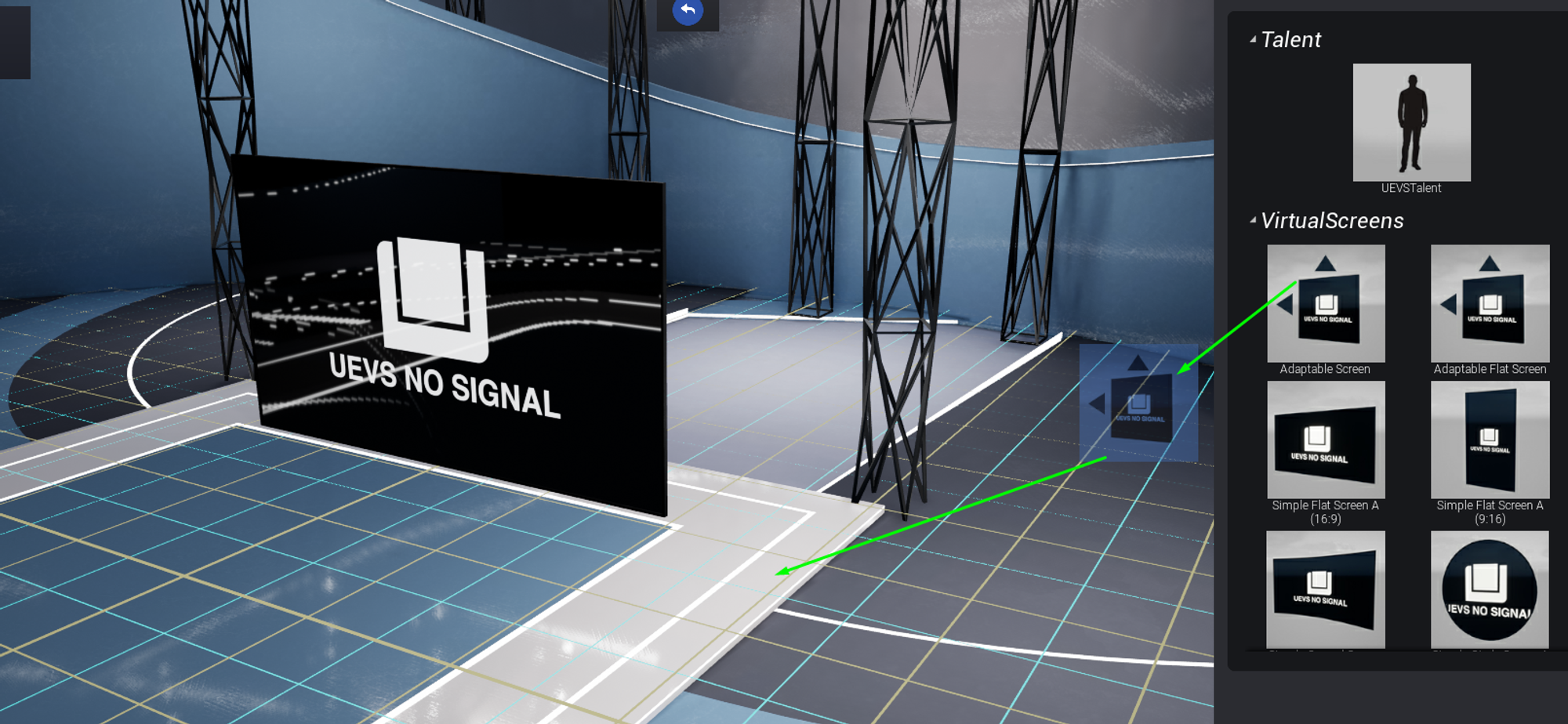Add an element
To add an element into the studio, follow these steps:- Navigate to the
Styletab - Click on the
Plus sign buttonat the bottom (next to the gear icon)
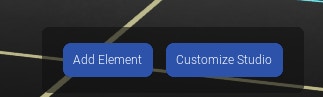
A big library of elements will appear on the right side
A big library of elements will appear on the right side
There is a variety of elements classified in multiple categories. You can
collapse unused categories.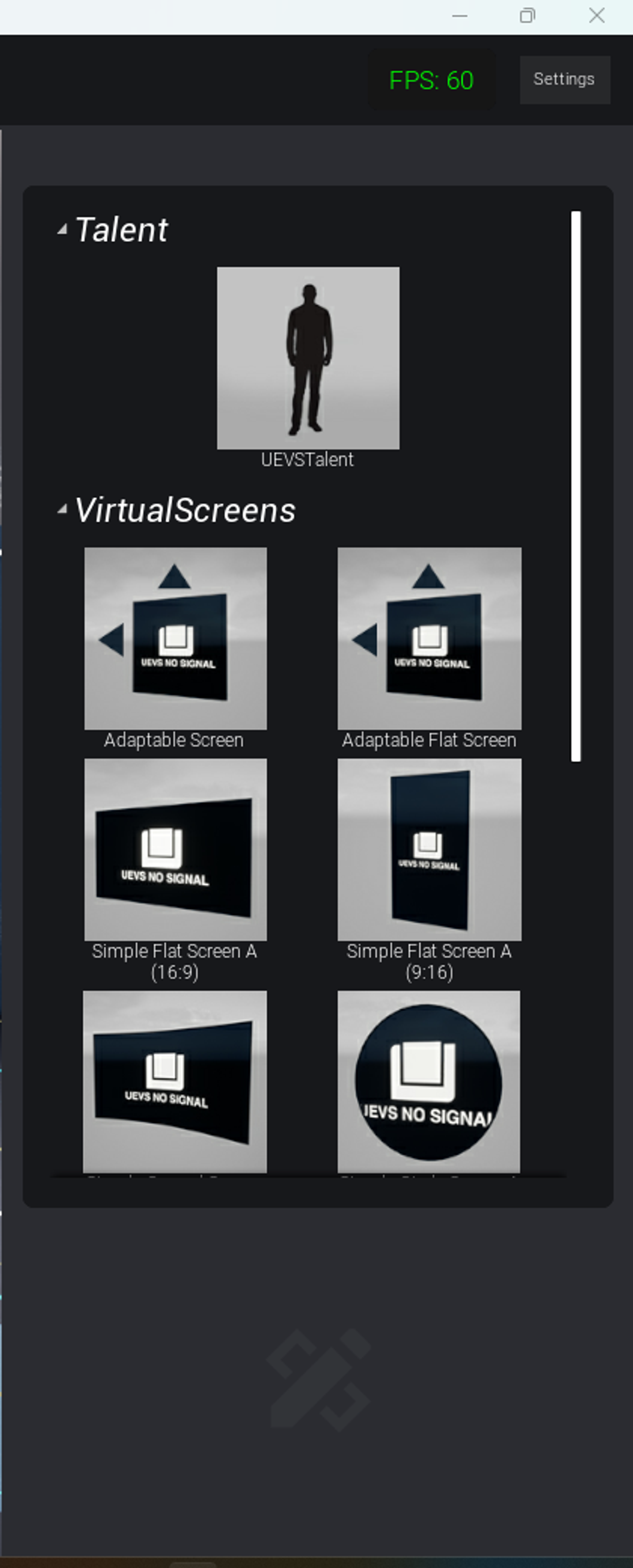
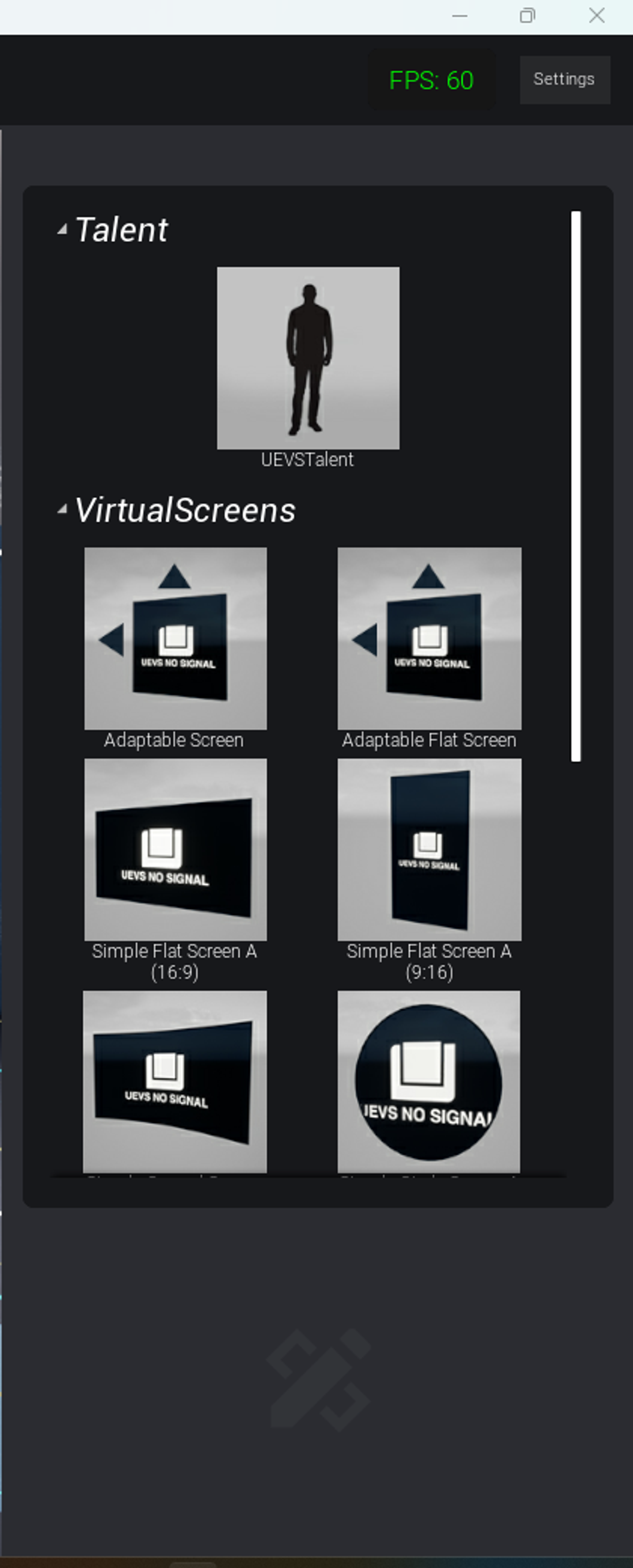
Drag and dropthe desired element onto the floor grid to instantiate it.