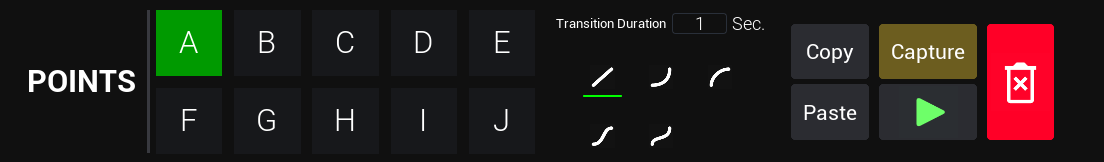Camera System
UEVS simplifies the virtual multi-camera system by dividing it into layers, cameras, and points. There are 4 layers, each with 10 virtual cameras, and each camera has 10 points. A point essentially captures camera settings (position, rotation, focal length, aperture, focus distance), allowing each camera to have 10 preset points for keyframe animation
Presets & position
UEVS also provides users with several preset interpolation curves that they can choose from to enhance their animations.
In simpler terms, users position the camera, set parameters like focal length, focus, etc.,set the transition duration (in seconds) click the Capture button (The red button), and create a point. By repeating this process in different positions and points, capturing additional points, users can utilize the preset curves to create dynamic and customized animations
Layers are also beneficial for talents, where each talent can be assigned to a
specific layer. This allows users to control which talent is visible in each
layer, providing flexibility for various shot compositions and studio
configurations